In this modern world, Web Application is very easy to access via different kinds of devices. User can use (and should be expected to use) their laptop, their desktop, or their phone to open a website. This brings a special requirement that the UI/UX across different device screens should be consistent, or at least, not broken/distorted. With that requirement, responsive web application appears and be developed.
But after development, how to do the test the most efficiently. Of course, we can do a full test on one device, then again performing the full test on a different device. However, as our application evolves and becomes more and more complicated, sometimes using that method is time-and-effort-consuming, especially with application requires complicated data flow. These backend interactions should be avoided when the purpose is only to test the frontend side.
Browsersync is one way to assist us to do so. It can be easily installed using npm.
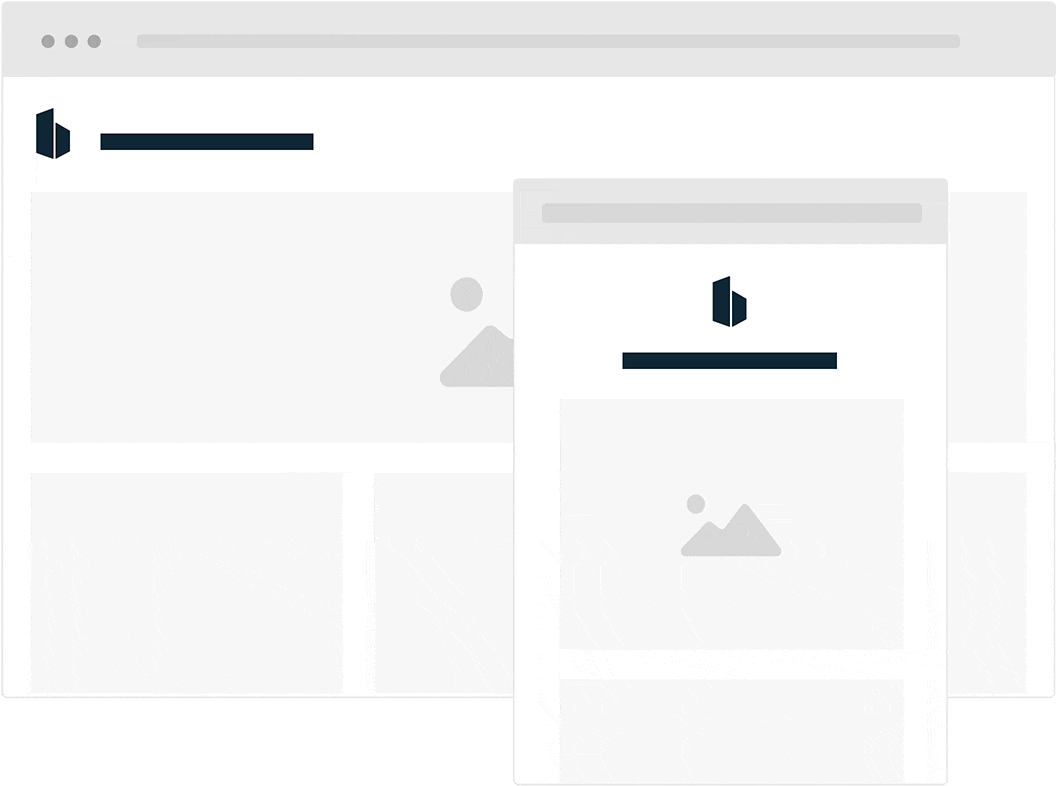
The great thing about Browsersync is it helps us to display the frontend across different devices at the same time. Performing user interaction in one device will also affect all other connected devices. By using this, we may only need to perform backend interaction once but still can test on all the target device screens.
More information can be found in their website

No responses yet